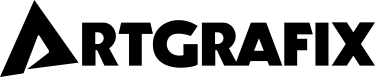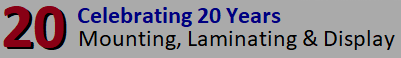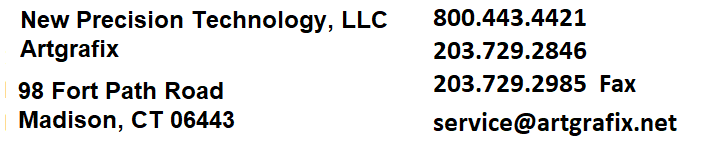Polar Pouch Board - Gator Matte 18"x24.5" (10)
- Self-stick boards with attached matte laminate film
- 3/16" thick white Gator board
- Ready to use - no set-up or webbing required
- Professional permanent cold adhesives
- One-piece construction for ease of use
- 10 pouch boards per box
The 'all in one' sign and display board
 Cold Polar Pouch Boards are Self-stick boards with attached gloss laminate film. Use Polar Pouch Boards for mounting and laminating prints in one process (shown below). With laminate pre-attached smoothly at the Leading Edge of the board, no set-up is required. You will achieve fast, consistent and professional laminating results. Great for on-demand and small runs of less than 10 prints. Can be used in any roll laminator or applied by hand. For sizes larger than 12"x18" we recommend using a laminator. Patent Applied For.
Cold Polar Pouch Boards are Self-stick boards with attached gloss laminate film. Use Polar Pouch Boards for mounting and laminating prints in one process (shown below). With laminate pre-attached smoothly at the Leading Edge of the board, no set-up is required. You will achieve fast, consistent and professional laminating results. Great for on-demand and small runs of less than 10 prints. Can be used in any roll laminator or applied by hand. For sizes larger than 12"x18" we recommend using a laminator. Patent Applied For.Polar Cold Pouch Boards with Gator Board feature;
How to use Cold Pouch Boards
 Lift up laminate film and place your print on the cold pouch board. The surface of the board is a non-stick smooth surface allowing you to move your print until you have placed it exactly where you want it.
Lift up laminate film and place your print on the cold pouch board. The surface of the board is a non-stick smooth surface allowing you to move your print until you have placed it exactly where you want it.
 Hold film up or lay film over the top roller (shown), process print through laminator to adhere film to the surface of your print. You may also do this by hand. We recommend using a hand-held rubber roller or breyer for this to give equal pressure over the surface.
Hold film up or lay film over the top roller (shown), process print through laminator to adhere film to the surface of your print. You may also do this by hand. We recommend using a hand-held rubber roller or breyer for this to give equal pressure over the surface.
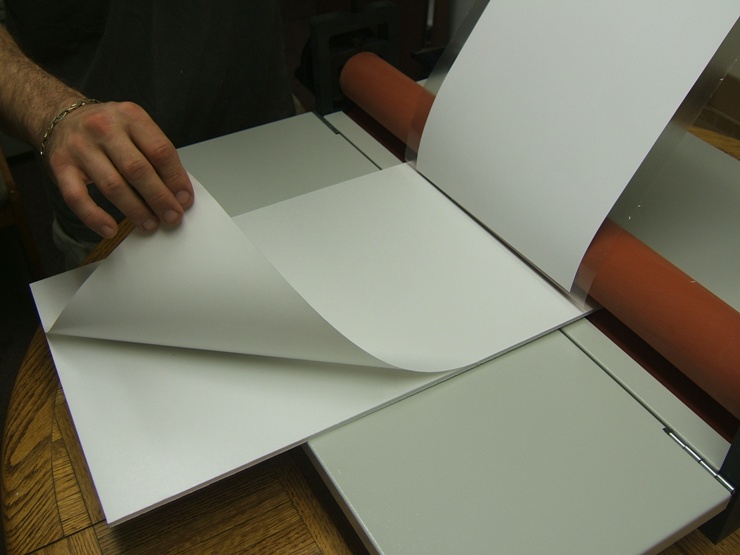 Raise your laminated print off the board and remove coversheet to expose adhesive on the board. Your laminated print is attached to the board at the Leading Edge of the pouch board. You can lay your print face down over the roller while you remove the board's coversheet without any effect on your print. Your print's position on the board will not change and the laminate film protects your print.
Raise your laminated print off the board and remove coversheet to expose adhesive on the board. Your laminated print is attached to the board at the Leading Edge of the pouch board. You can lay your print face down over the roller while you remove the board's coversheet without any effect on your print. Your print's position on the board will not change and the laminate film protects your print.
 Roll your laminated print down either through a laminator or by hand. If adhering the print to the board without a laminator, attach the print first in the middle and smooth you print from the center to the edges.
Roll your laminated print down either through a laminator or by hand. If adhering the print to the board without a laminator, attach the print first in the middle and smooth you print from the center to the edges.
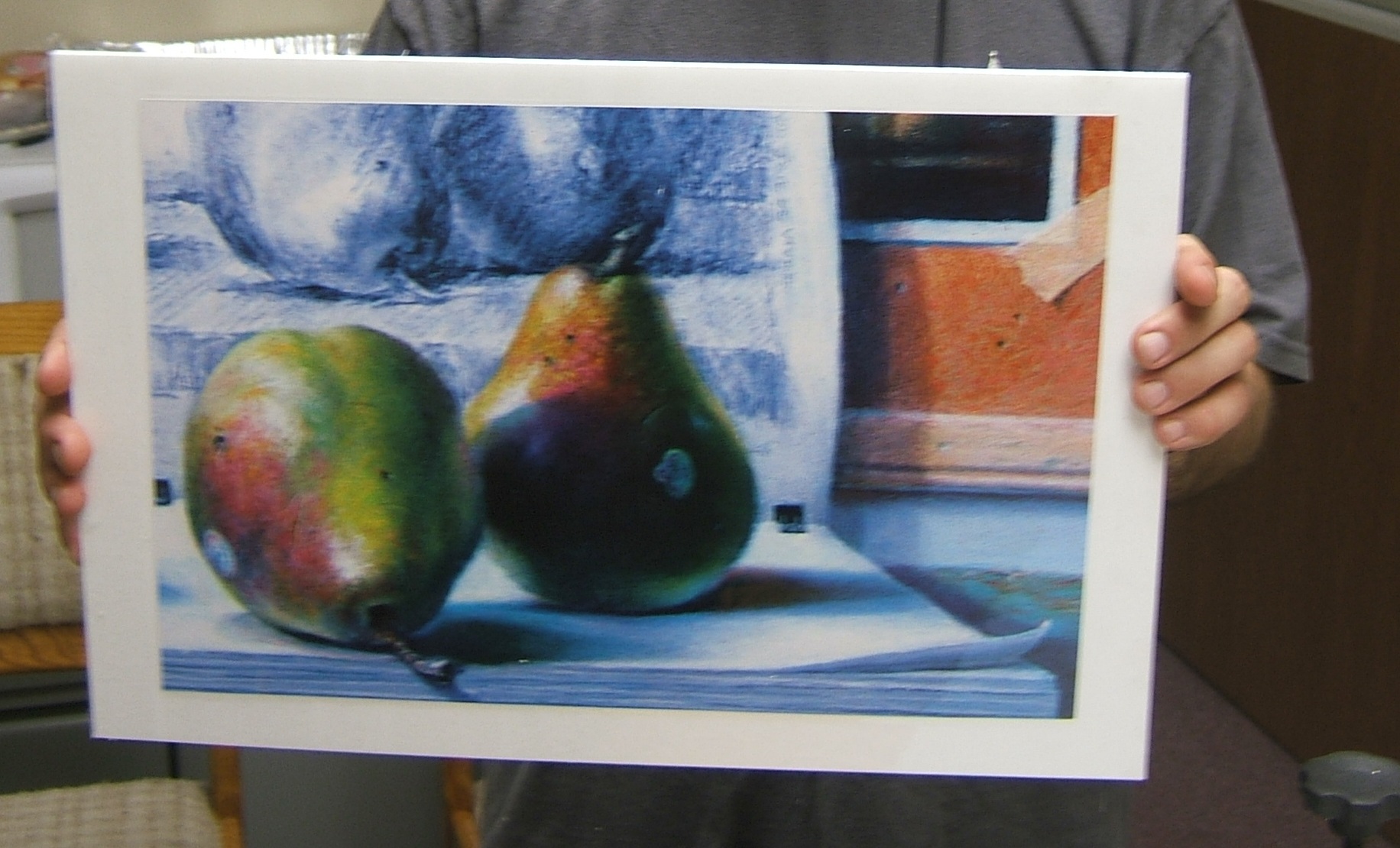 Display your mounted and laminated print. Trim if neccessary and use display hardware to hang if required.
Display your mounted and laminated print. Trim if neccessary and use display hardware to hang if required.
 Foam Board Hangers (100)DT-ACC9270
Foam Board Hangers (100)DT-ACC9270 Foam Board Stand - 36" wideFM-70632
Foam Board Stand - 36" wideFM-70632